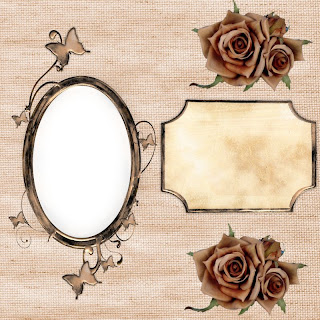
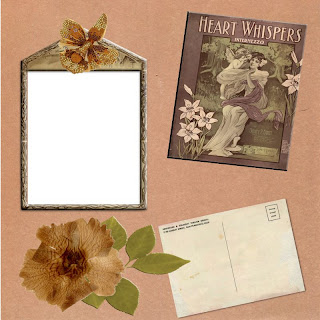
Ok. Been spending more time in hospital ERs than at home lately, but have managed to get a little bit of work done. Dare's Design has a new heritage type kit available called Some Forgotten Melody.
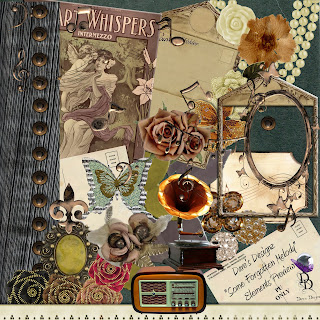
I've made a set of quick pages & done a tag.
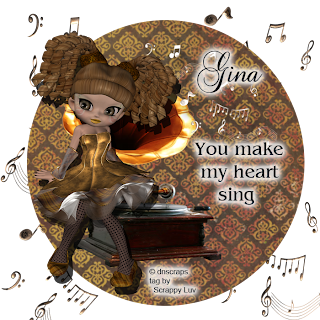
I used Adobe Photoshop Creative Suite 4 to make the tag. Make sure "show transform controls" is enabled. Open a new transparent canvas 700 pixels x 700 pixels, use the circular selection tool to create a circle & fill with background of choice (paper2).
Select your elements. I used musical notes (22) & victrola (23). Copy, paste, resize as needed, & position each element as desired. I used 5 copies of the musical notes - 4 copies were placed around the circle with parts overlapping the edges of the circle & then moved to layers below the circle, while 1 copy of the notes was placed on the layer above the victrola. I used a metallic style on these notes so they showed up against the background.
I then added my poser of choice (dnscraps' little lolita doll5) & applied an effect called 'hard edge' which is an exaggerated drop shadow.
I used different fonts on this tag: Bangle for the theme, Baroque Script for the name, & Arial for the tag information. I used an effect called 'groovy' on all the text, which is inner shadow+ outer glow+inner glow.
When I was finshed, I saved the tag in my program's default format (psd) & in a web friendly format (png).
Enjoy.

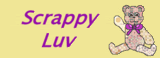



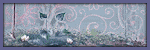


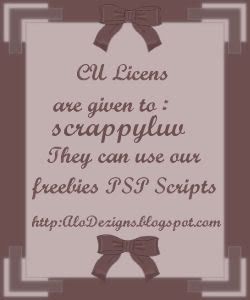


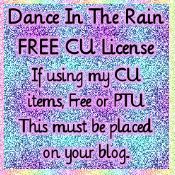


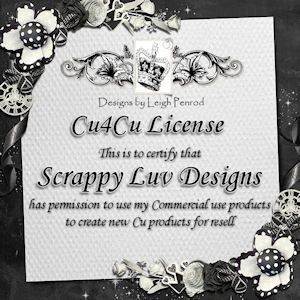
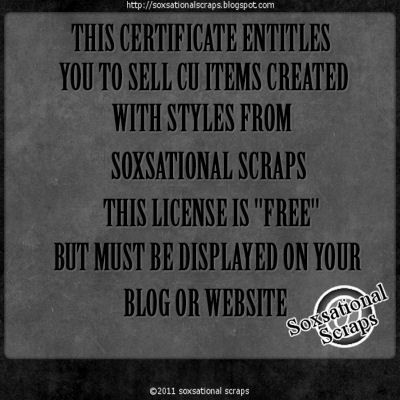


3 comments:
Very Nice Quick Pages and Tags. Thank you for using my kit~Dare
Just a quick note to let you know that a link to this post will be placed on CraftCrave in the Graphics category today [11 Jun 12:00am GMT]. Thanks, Maria
Very lovely and vintagey : ) pretty!
http://enlivendesigns.us
Post a Comment