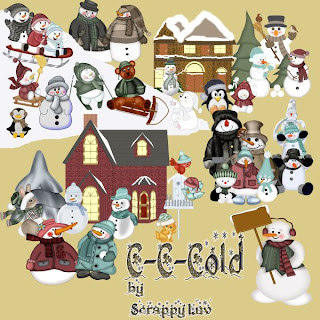


Despite getting an early start on the December 2010 colour challenge at DSO, illness sidelined me enough this month that I just finished the kit last night & set it to upload to Mediafire while I slept.
I really had fun making this one, & as usual, it is far from being a "mini" kit.
C-C-Cold is loaded into a main folder, but in case there is a problem with that download link, I'll also list the links for each of the 20 zips - 36 papers & over 300 elements.
Just a few gentle reminders - the zips are sized 28-30mb for the benefit of those on dial-up; the kit is strictly personal use only; don't share the download links, share the link to the post on my blog; please consider taking a moment to comment because it's easy to get discouraged when nobody bothers to say 'Thank you".
Today is the last day of 2010. Everyone stay safe tonight.
Enjoy













