.png)
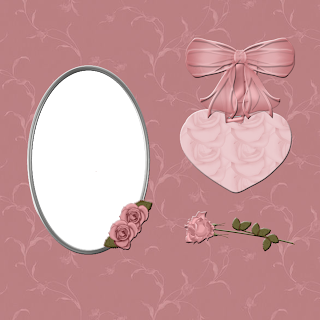
Scraps by Rags has recently placed a formerly exclusive kit into her other stores. Lovely Valentine is ideal for creating a lovely tag or page, a tag size kit created at 300 dpi.
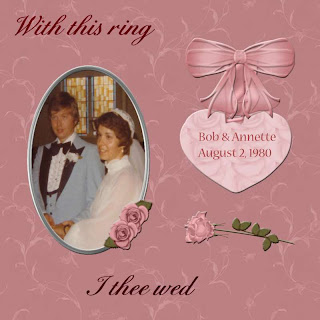.jpg)
 Tutorial for “My Heart is Yours Forever”
Tutorial for “My Heart is Yours Forever”
What I used:
“Lovely Valentine” kit from Scraps by Rags, tag size at 300 dpi
http://digifoxsstudio.net/store/index.php?main_page=product_info&cPath=1_46&products_id=1842
Poser from Medi Evil Creations http://medievilcreations.blogspot.com/
Adobe Photoshop Creative Suite 4.0 (Make certain “show transform controls” is checked to allow for easy resizing of elements.)
What I did:
1. Open a new transparent canvas 700 pixels x 700 pixels. Fill with the background of choice (paper 17).
2. Create a new layer. Use the preset shape tool to create a heart, fill with background of choice (paper 6) by choosing “new fill layer” with “use previous layer to create a clipping mask” checked.
3. Choose a flower (rose cluster 1). Copy & paste, resizing if necessary, & positioning in a corner. Repeat for the remaining 3 corners.
4. Copy & paste your poser of choice (medi-v-day love 4). Resize & position as desired. Apply bevel & emboss effect.
5. Choose a bow (heart bow 6). Copy, paste, resize as needed, & position at tip of heart. Apply bevel & emboss effect.
6. Enter desired text. I used Bix Antique Script HMK Bold 12 for main text & Monotype Corsiva 12 for name, applying a style from TNT chocolate cherry collection. Use a smaller font (Arial 3) for tag information.
7. Merge visible & save.
Enjoy

I've made a layout, matching quick page for you, a tag & tutorial.
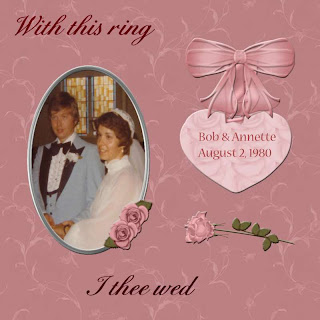.jpg)
 Tutorial for “My Heart is Yours Forever”
Tutorial for “My Heart is Yours Forever”What I used:
“Lovely Valentine” kit from Scraps by Rags, tag size at 300 dpi
http://digifoxsstudio.net/store/index.php?main_page=product_info&cPath=1_46&products_id=1842
Poser from Medi Evil Creations http://medievilcreations.blogspot.com/
Adobe Photoshop Creative Suite 4.0 (Make certain “show transform controls” is checked to allow for easy resizing of elements.)
What I did:
1. Open a new transparent canvas 700 pixels x 700 pixels. Fill with the background of choice (paper 17).
2. Create a new layer. Use the preset shape tool to create a heart, fill with background of choice (paper 6) by choosing “new fill layer” with “use previous layer to create a clipping mask” checked.
3. Choose a flower (rose cluster 1). Copy & paste, resizing if necessary, & positioning in a corner. Repeat for the remaining 3 corners.
4. Copy & paste your poser of choice (medi-v-day love 4). Resize & position as desired. Apply bevel & emboss effect.
5. Choose a bow (heart bow 6). Copy, paste, resize as needed, & position at tip of heart. Apply bevel & emboss effect.
6. Enter desired text. I used Bix Antique Script HMK Bold 12 for main text & Monotype Corsiva 12 for name, applying a style from TNT chocolate cherry collection. Use a smaller font (Arial 3) for tag information.
7. Merge visible & save.
Enjoy




2 comments:
Thank you for freebies. Link on your post was added to Lori's freebie list
Thank you so much for this Freebie. I want to let you know that I posted a link to your blog in CBH Digital Scrapbooking Freebies, under the Page 8 post on Jan. 26, 2010. Thanks again.
Post a Comment