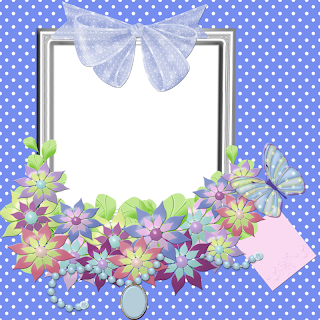
Nannie Bernie has a new kit called Elna & she has graciously allowed me to play with it.


I've made 2 quick pages & a tag.
I created the tag using PSCS, with "show transform controls" activated. All the major graphics programs have the equivalent of this - "show bounding box" (PSE) or the pick tool (PSP) which creates a box around the element, allowing it to be easily resized by manipulating the corners - much easier than calculating percentages to resize.
1. Open a new transparent canvas 700 pixels x 700 pixels, & use the circular selection tool to create a circle. fill the circle with background of choice (paper 20 at 30%).
2. Select a background element (dangle 2) & copy, paste, resize, & position as desired. I simply repeated the element twice more. You might choose to use a variety of elements.
3. Choose a poser to copy, paste, resize & position. I used Angelic Posers avaloniaD3 & applied the bevel & emboss effect & an outer glow.
4. Enter desired text. I used Johannes 10 for the main text. To curve the text, I right clicked on the text layer in the layer palette, selected warp text, & arch. i then applied a style called rainbow rust 1-1 by Dana Conditt. I also applied the same style to the name, but used a font called 'Love ya like a sister' in size 12. For the tag info I used Minion Pro for the tag credits.
5. Final step is a final save.

Enjoy.




1 comment:
Just a quick note to let you know that a link to this post will be placed on CraftCrave in the Graphics category today [08 Feb 02:00am GMT]. Thanks, Maria
Post a Comment