
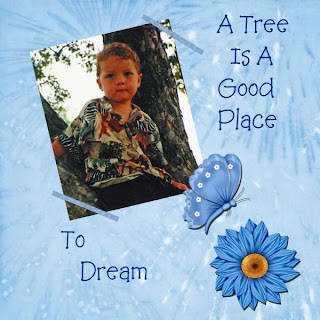 the cutie pictured here is now 60 years old & a grandfather of 3
the cutie pictured here is now 60 years old & a grandfather of 3 What I used:
What I used:
Butterfly Blush’s scrap kit Flutterby Blue which can be purchased here: http://butterflyblushdesigns.com/store/index.php?main_page=product_info&cPath=8_9&products_id=124
BitsNBobs Alice poser can be found for free on her blog here:
http://scrappingbits.blogspot.com/2009/05/alice-poser-freebie.html
What I did:
I used Adobe Photoshop Elements 6.0 to make this tag
1. Open a blank canvas 600 pixels x 600 pixels, transparent.
2. Use the circular marquee selector to create a large circle in the center of the canvas. Fill with paper of choice (paper21).
3. Copy & paste apple blossom3 onto the right hand side of the circle, slanting it slightly & adjusting size as desired. Flip the apple blossom horizontally & copy & paste onto left hand side of the circle, adjusting to mirror the first apple blossom.
4. Flip butterfly2 horizontally & then copy & paste, positioning upon the apple blossom, adjusting size as desired.
5. Copy & paste Alice poser into center of tag, adjusting size as desired.
6. Copy & paste flower spray1, sizing & positioning on Alice’s lap.
7. Add text; in this case, the font is Allegro.
8. Save tag.
Last, but far from least, I created a freebie quick page.  So, you can see how versatile this kit is. You may want to add it to your collection, especially now when it is on sale for only $1.50!
So, you can see how versatile this kit is. You may want to add it to your collection, especially now when it is on sale for only $1.50!
Enjoy




2 comments:
Thank you! Your blog post will be advertised on the DigiFree Digital Scrapbooking Freebie search engine today (look for timestamp: 31 May [LA 07:00pm, NY 09:00pm] - 01 Jun [UK 02:00am, OZ 12:00pm] ).
Thank you so much for this Freebie. I want to let you know that I posted a link to your blog in Creative Busy Hands Scrapbook Freebies Search List, under the Quick Page(s) post on Jun. 01, 2009. Thanks again.
Post a Comment