 Foxy's Designs has a lovely kit called "Delicate Ways". One look & I saw quick pages - lol. http://digifoxsstudio.net/store/index.php?main_page=product_info&cPath=1_3&products_id=503
Foxy's Designs has a lovely kit called "Delicate Ways". One look & I saw quick pages - lol. http://digifoxsstudio.net/store/index.php?main_page=product_info&cPath=1_3&products_id=503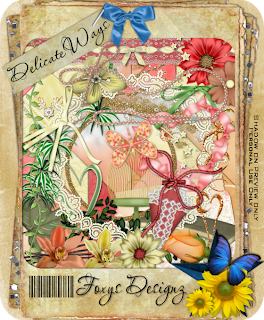
+tag.png)
What I used:
Tag kit by Foxy’s Designs called “Delicate Ways”
http://digifoxsstudio.net/store/index.php?main_page=product_info&cPath=1_3&products_id=503
Free Poser from Outlaw by Design http://www.outlawsdesign.com/psptubes3.html
What I did:
I used Adobe PSCS 4 to make this tag.
1. Open a new blank canvas 600 pixels x 600 pixels. Use the circle marquee tool to create a large circle. Fill the circle with the background of your choice (paper 11).
2. Choose a flower (flower 7). Copy, paste & resize, centering on the tag. Adjust opacity to 60%.
3. Choose a frame (frame 3) & copy & paste onto tag, resizing if necessary. Apply bevel & emboss effect.
4. Copy & paste poser of choice, positioning in center of tag, resizing as desired. Apply bevel & emboss effect.
5. Apply desired text. I used Monotype Corsiva 48, applied bevel & emboss effect, & then satin effect. Use a smaller font for tag information (Arial 6).
6. Merge visible & save.
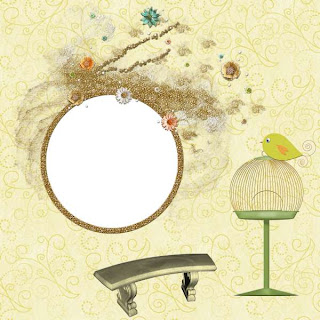 Enjoy
Enjoy



2 comments:
Thank you so much for this Freebie. I want to let you know that I posted a link to your blog in Creative Busy Hands Scrapbook Freebies Search List, under the Page 4 post on Jun. 27, 2009. Thanks again.
Thank you! Your blog post will be advertised on the DigiFree Digital Scrapbooking Freebie search engine today (look for timestamp: 27 Jun [LA 07:00pm, NY 09:00pm] - 28 Jun [UK 02:00am, OZ 12:00pm] ).
Post a Comment