
You can find the kit here and visit her blog here.
I have a quick page for you & a tag with tutorial.
What I used:
300 dpi tag kit by Aquarius Design called “Breathe”
http://sophisti-scraps.com/index.php?main_page=product_info&cPath=1_6&products_id=617
You can check out her blog www.aquariusscrapability.blogspot.com.
Free tube by Ratanga at http://ratanga.yuku.com
What I did:
I used Adobe PSCS 4 to create this tag.
1. Open a blank canvas 700 pixels x 700 pixels. Use preset shape to draw a heart shape.
2. Choose your background of choice (paper 1), use define pattern to make the background available, then use new fill layer with “use previous layer to create clipping mask” checked to fill the heart shape with your background.
3. Choose a flower (lilies & bows 1). Copy, paste, & resize as needed. Adjust opacity to 60%.
4. Choose your tube or poser (idgoyp). Copy, paste & resize as needed. Apply bevel & emboss effect.
5. Enter desired text using desired font & colour. In this case I used Freebooter Script 28 in a deep red. Use a smaller font to add tag information along the bottom (Arial 2).
6. Merge visible & save.
Enjoy.


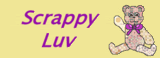



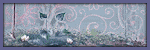


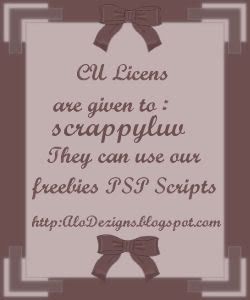


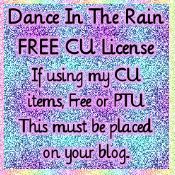


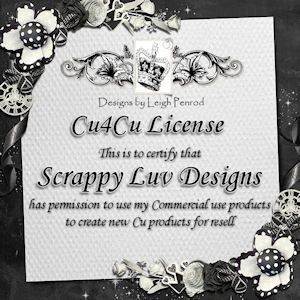
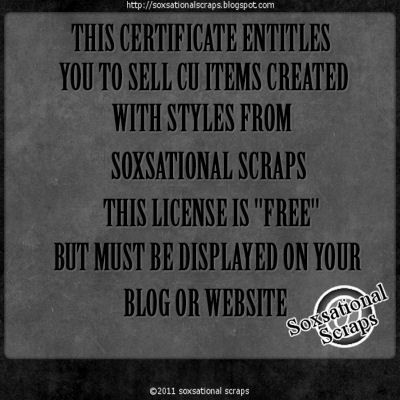


2 comments:
Looks great hun, will post it later on my blog!
Thank you so much for this Freebie. I want to let you know that I posted a link to your blog in Creative Busy Hands Scrapbook Freebies Search List, under the Quick Page(s) post on Jul. 02, 2009. Thanks again.
Post a Comment