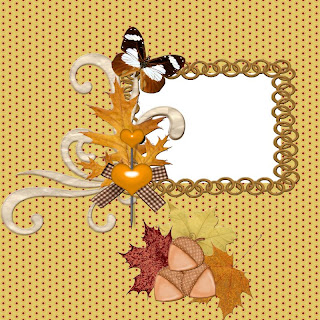
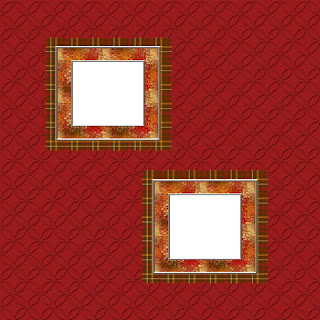
Awaiting Autumn is a vividly coloured kit & I used the kit to make 2 layouts, along with a matching set of quick pages for you to download.
Meet Me Under the Moon
-using Awaiting Autumn by Mystical Illusionz, which includes posers by Lisa of Sophisticated Scraps
-software: Adobe Photoshop Creative Suite 4 (note - ensure "show transform controls" is checked, for easy resizing of elements)
1. Open a new transparent document 700 pixels x 700 pixels. Use circular selection tool to create a circle. Fill the circle with the background of your choice (paper 4, at 10% setting).
2. Select your elements of choice (moon, leaf 1, 2, 3). One by one copy and paste each element, adjusting for size as needed, and positioning as desired. I applied bevel & emboss effect to each element, as well as outer glow.
3. Copy & paste your poser of choice (cookie by Lisa 4). Position as desired, apply bevel & emboss effect and outer glow effect.
4. Enter desired text in font of choice (Renaissance 12). To curve text, right click on the text in the layers palette, choose "warp text" then "arch". If desired apply a style to the name. For tag information I use Arial4.
5. Merge visible & save.
If you are interested, this kit is currently on sale 40% off.
Enjoy


.jpg)


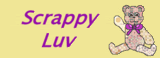



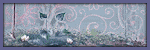


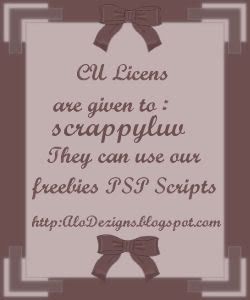


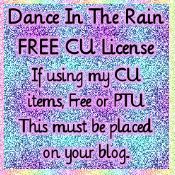


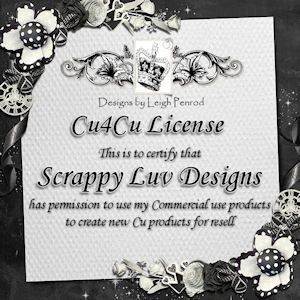
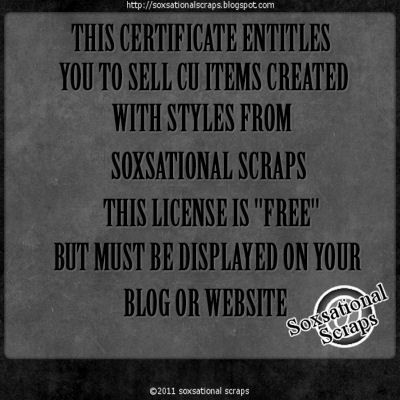


No comments:
Post a Comment