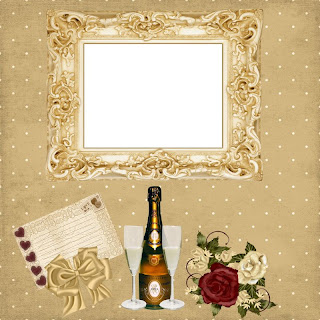
Shani aka Wicked Princess is being really productive lately & that means fun for her creative team & goodies for you. Tonight I worked with Irrisistable You.

My care worker was amazed at the different creations I made all from one kit. I had fun with this one. I made you 2 quick pages. And I made 2 tags - the first tag was inspired by the Grant Designs poser I bought today - I took one look & the tag line popped imto my head & this kit had the perfect colour palette. After completing the tag & 2 quick pages, I still wanted to play with this one, so I made a second tag.
I know most tag makers use Paint Shop Pro, but while I love my PSP for creating scrap kits, I really prefer Adobe Photoshop Creative Suite 4. I always enable "show transform controls" for easy resizing of elements. I also make frequent use of the one step bevel & emboss feature. For my ease in typing I'm going to use 'b+e' for bevel & emboss & CPRP for copy, paste, resize, & position. I recommend saving your finished tag in both your program's default format & a web friendly format.
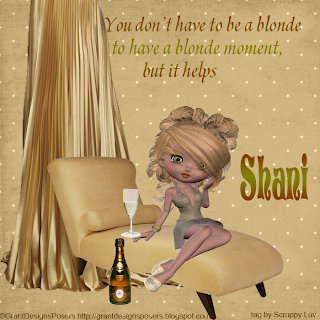
tag 1
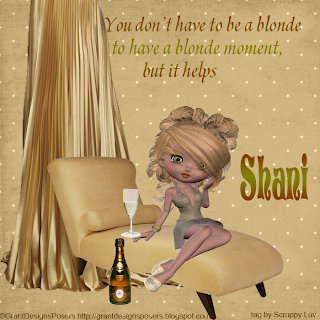
tag 1
1. Open a new transparent canvas 700 pixels x 700 pixels. Fill with your background of choice (paper 14).
2. Select your elements (cutain, chaise lounge, champagne bottle) & your poser (GrantDesignsPosers - nana set 2b), CPRP.
3. Enter desired text. I used Havix HMK Bold 10 for the theme text, & Jagger 32 for the name. I then applied an effect called sunspots. I used Arial 4 for the tag information.
tag 2
1. Open a transparent canvas 700 pixels x 700 pixels, use your circular selection tool to create a circle, & fill it with your background of choice (paper 2).
2. Select a background element (clock 2) & adjust opacity (50%). Choose other elements (umbrella, camilla, fancy butterfly) & a poser (Wyked Soulz - vanda 3_5), CPRP and b+e all elements & poser.
3. I used a font called Carousel 23 for the name & applied b+e. I then used Arial 4 for the tag information.
4. When you are satisfied with your tag, do a final save.
Enjoy



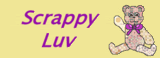



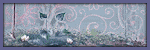


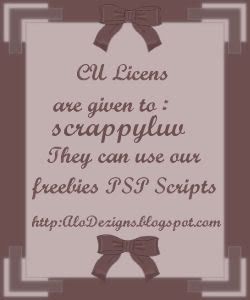


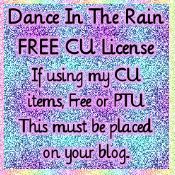


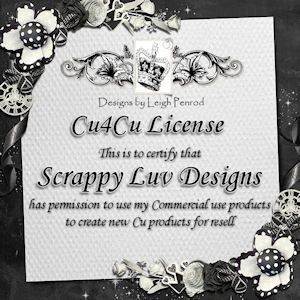
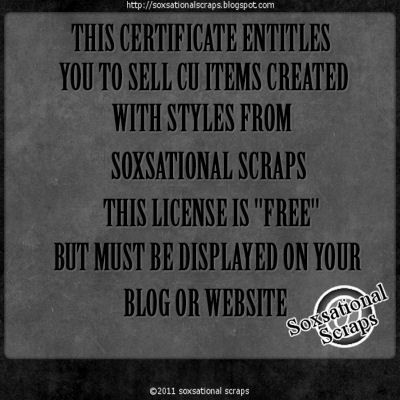


1 comment:
Just a quick note to let you know that a link to this post will be placed on CraftCrave in the Graphics category today [27 Mar 01:00am GMT]. Thanks, Maria
Post a Comment