 Well, I just finished playing with the new kit from Crazed Creations "Birds & Bees", on sale now
Well, I just finished playing with the new kit from Crazed Creations "Birds & Bees", on sale nowI made a tag with tutorial, & 2 quick pages
 Tutorial for “Bee Happy” tag
Tutorial for “Bee Happy” tagWhat I used:
A scrap kit by Crazed Creations called “Birds and Bees” available here
http://digifoxsstudio.net/store/index.php?main_page=product_info&cPath=1_59&products_id=769
A free poser from Ratanga http://ratanga.yuku.com/
What I did:
I used Adobe PSCS 4 to make this tag.
1. Open a blank transparent canvas 700 pixels x 700 pixels. Use preset shape flower 6 to draw a flower in the center of the canvas. Save paper of your choice as “define pattern”. Layer>New fill layer>“use previous layer to create clipping mask”>fill with pattern of choice (paper 15).
2. New Layer>use circular marquee to create a circle in the center of the canvas. Fill circle with pattern of choice (paper 6).
3. Copy, paste & resize frame of your choice (frame 4). Apply bevel & emboss, then drop shadow.
4. Copy, paste & resize beehive of your choice (beehive 2). Move layer down so beehive is on the layer below the frame.
5. Copy, paste & resize poser or tube of your choice (Alyssa). Move one layer down so tube layer is below frame but above beehive. Apply bevel & emboss, then drop shadow.
6.Copy, paste & resize flower of choice (flower stem 3). Move layer to be above beehive but below tube/poser level. Apply bevel & emboss.
7. Copy, paste & resize bee of choice (bee 1), into the top left hand corner of tag.
8. Type desired text, using colour & font of choice. In this case I used Palermo 30 in gold, then applied tile mosaic effect. Use a smaller font to type tag information along the bottom (Arial 3).
9. Merge visible & save.
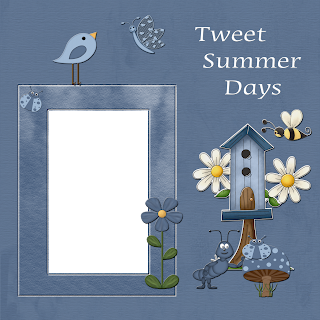
Enjoy.

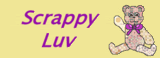



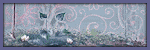


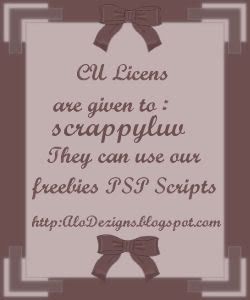


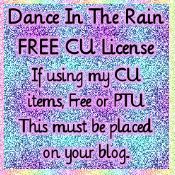


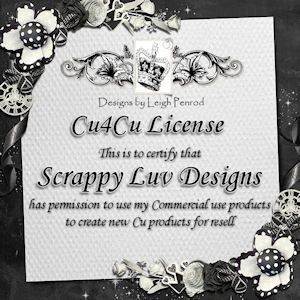
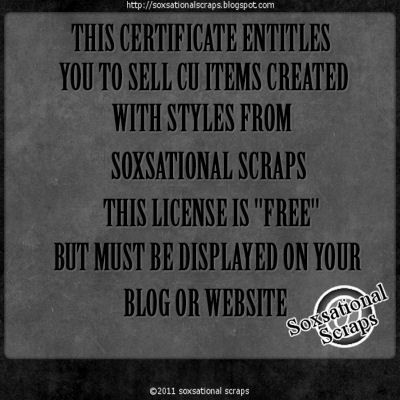


1 comment:
Thank you so much for this Freebie. I want to let you know that I posted a link to your blog in Creative Busy Hands Scrapbook Freebies Search List, under the Car/Truck/Airplane, etc. Theme post on Jun. 24, 2009. Thanks again.
Post a Comment