


 Tutorial for “The Past’s Touch of Class” tag
Tutorial for “The Past’s Touch of Class” tag
What I used:
Scrap kit from Angele designs called “"Vintage au féminin" or “girl Vintage”
http://thecreativitybox.com/index.php?main_page=product_info&cPath=1_249&products_id=3447
What I did:
I used Adobe PSCS 4 to create this tag.
1. Open a new transparent canvas 600 pixels x 600 pixels.
Use preset shape to draw a large heart. Decide on background. Use define pattern to enter a paper (papiere froisse 3) into your palette. Use new fill layer, checking off “use previous layer to create clipping mask”.
2. Choose the tube or poser you wish to use (sujet). Copy, paste, resize as needed & position slightly off center.
3. Choose vintage elements (carriage, broche 4). Copy & paste. Adjust size to taste & position as desired. Adjust opacity to “fade” the elements slightly into the background. Keep both elements appearing about the same opacity, even if it means using different levels. I n this case, the carriage is at 50% but the jewelry is at 60%.
4. Choose your text colour, font & font size. I used a brown lifted from the poser, Edwardian Script ITC size 10 for the saying, size 18 for the name, & then applied a glitter style. Use a smaller font for tag info along the bottom (Arial 2).
5. Merge visible & save.

 Enjoy
Enjoy
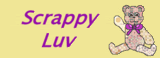



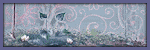


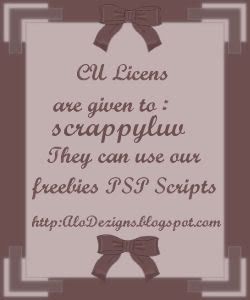


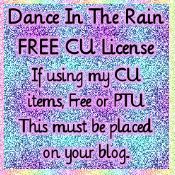


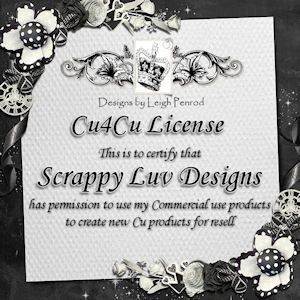
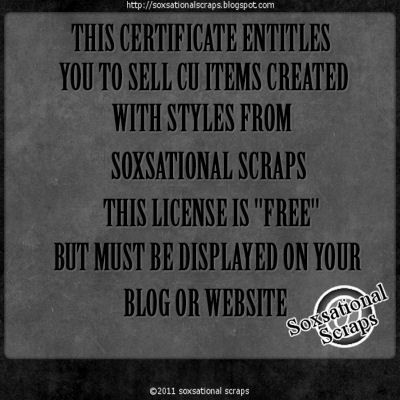


1 comment:
Beautiful qp's...
Thank you for sharing...
Post a Comment